Implementation of abstract methods
The BaseTestPage class contains following abstract methods that need to be implemented in test page class.
protected void initParent()
protected void openPage(PageLocator loc)
public boolean isPageActive()
initParent :
Initialize parent in this method. For example in MyAccount class the implementation look like:
protected void initParent(){
parent = new HomePage();
}
openPage :
This method provides page locator as argument which is passed when calling launch page. You can assume that at the time when this method gets executed, the parent page will be available in browser. So you can call any of the method available in parent class that navigates you to this page or perform some action to open this page.
For HomePage :
protected void openPage(PageLocator loc){
driver.get("/");
}
For MyAccountPage:
Assuming that in parent page (HomePage in this example), there is openMyAccount method defined to navigate to my account from home page.
protected void openPage(PageLocator loc){
parent.openMyAccount();
}
Here is another example that directly access parent page element to navigate to My Account page.
protected void openPage(PageLocator loc){
parent.getMyAccountLink().click();
}
Here is another example that uses locator to identify unique item on parent page for which item detail view page can be open.
protected void openPage(PageLocator loc){
parent.viewCartItem(loc.getLoc());
}
Wait Service
Each page derives wait service from BaseTestPage. Wait service provide different wait method that can be used in your page functionality.
Overloading methods of Base class
There are some methods that have implementation in BaseTestPage and can be overridden as per nature of the page or to provide some additional functionality before and after launch and wait for page to load.
@Override
public void waitForPageToLoad() {
//custom implementation
}
Override before launch and after launch method to provide before/after launch steps to be taken.
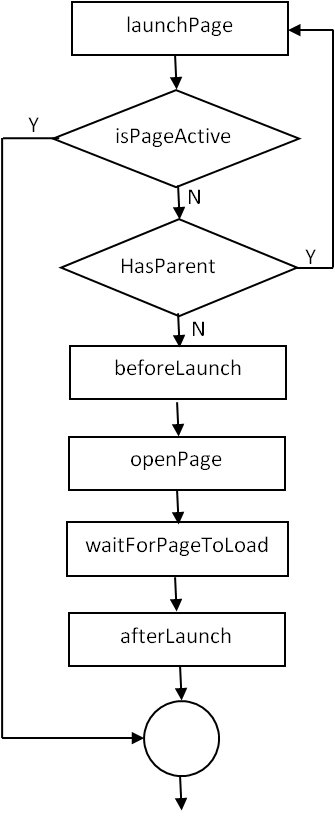
To create test page using webdriver API you need to extend WebdriverBaseTestPage<P> class. It supports all the above features and provide handle of webdriver instead of selenium, taking care to initialize webelement annotated with @FindBy annotation provided by selenium or InfoStretch. It also supports custom components. Below is sample test page to use webdriver.
import com.infostretch.automation.ui.annotations.FindBy;
...
public class HomePage extends WebDriverBaseTestPage<WebDriverTestPage>
implements
HomePageLocators {
@FindBy(locator = HEADER_LOC)
private TopHeader header;
@FindBy(locator = MENU_LOC)
private TopMenu menu;
@FindBy(locator = SLIDER_LOC)
private QAFWebElement slider;
@FindBy(locator = SEARCH_TEXTBOX_LOC)
private QAFWebElement searchTextbox;
@FindBy(locator = SEARCH_BUTTON_LOC)
private QAFWebElement searchButton;
@Override
public boolean isPageActive(PageLocator loc, Object... args) {
return header.isPresent();
}
@Override
protected void openPage(PageLocator arg0, Object... arg1) {
driver.get("/");
}
public TopHeader getTopHeader() {
return header;
}
public TopMenu getTopMenu() {
return menu;
}
public QAFWebElement getSlider() {
return slider;
}
public QAFWebElement getSearchtextBox() {
return searchTextbox;
}
public QAFWebElement getSearchButton() {
return searchButton;
}
}