Page Hierarchy
One page becomes parent/launcher of another page(s) results in creating navigation hierarchy.
Single navigation route
This is the normal page hierarchy were a page can be launched from only one page. Consider the example where page P is home page, P11 and P12 can be navigated from P and P111 and P121 can be navigated trough P11 and P12 respectively. Considering page hierarchy for P->P11->P111, P will become parent page for P11 and P11 will become parent page for P111. Below is the selenium2 API code sample for creating page hierarchy for above navigation. As P is home page or have no parent page, while creating page P we will just place a test page interface.
public class P extends WebDriverBaseTestPage<WebDriverTestPage> {
@FindBy(locator = P1l_LINK_LOC)
private QAFWebElement p1Link;
@Override
protected void openPage(PageLocator arg0, Object... arg1) {
driver.get("/");
}
public QAFWebElement getP1Link() {
return p1Link;
}
}
While creating page P1 you need to specify “P” as parent page by providing “P” as base class parameter.
public class P1 extends WebDriverBaseTestPage<P> {
@FindBy(locator = "P1l_LINK_LOC")
private QAFWebElement p11Link;
@Override
public boolean isPageActive(PageLocator loc, Object... args) {
// TODO Auto-generated method stub
return false;
}
@Override
protected void openPage(PageLocator arg0, Object... arg1) {
parent.getP1Link().click();
}
}
While creating page P2 you need to specify “P1” as parent page by providing “P1” as base class parameter.
public class P11 extends WebDriverBaseTestPage<P1> {
@Override
public boolean isPageActive(PageLocator loc, Object... args) {
// TODO Auto-generated method stub
return false;
}
@Override
protected void openPage(PageLocator arg0, Object... arg1) {
parent.getP11Link().click();
}
}
Multiple navigation routes
The framework has multiple route support. In case of multiple routes, to navigate to specific page you need to define launcher interface that extends TestPage and provide that interface as parent to the page with multiple route. Implement launcher interface in each possible parent class. At the time of defining test provide parent as argument while creating page object. Selenium1 API Implementation
- Create child interface of WebDriverBaseTestPage that defines one method to open page under question.
interface SamplePageLauncher extends WebDriverBaseTestPage {
public void launchSamplePage(PageLocator loc, Object... args);
}
- Implement that interface in all possible parent pages.
class Route1Page extends SeleniumBaseTestPage<Route1ParentPage> implements SamplePageLauncher {
...
@Override
public void launchSamplePage(PageLocator loc, Object... args) {
selenium.click("locator");
}
...
}
- Another parent:
class Route2Page extends SeleniumBaseTestPage<Route2ParentPage> implements SamplePageLauncher {
...
@Override
public void launchSamplePage(PageLocator loc, Object... args) {
// steps to open sample page from this page. For example:
selenium.click("locator");
}
...
}
- Set Interface created in as parent page parameter of the page class and call interface method in open page.
public class SamplePage extends SeleniumBaseTestPage<SamplePageLauncher> {
public SamplePage(SamplePageLauncher parent) {
super(parent);
}
public SamplePage() {
// set default route
this(new Route1Page());
}
@Override
protected void openPage(PageLocator loc, Object... args) {
parent.launchSamplePage(loc, args);
}
...
}
Selenium2 API implementation
- Create child interface of WebDriverTestPage that defines one method to open multi route page under question.
interface SamplePageLauncher extends WebDriverTestPage {
public void launchSamplePage(PageLocator loc , Object... args);
}
- Implement that interface in all possible parent pages.
class Route1Page extends WebDriverBaseTestPage<Route1ParentPage> implements SamplePageLauncher {
...
@Override
public void launchSamplePage(PageLocator loc, Object... args) {
// steps to open page. For example:
pageLink.click();
}
...
}
Another parent of Sample page:
class Route2Page extends WebDriverBaseTestPage<Route2ParentPage> implements SamplePageLauncher {
...
@Override
public void launchSamplePage(PageLocator loc, Object... args) {
// steps to open child page from this page. For example:
pageLink.click();
}
...
}
- Set Interface created in as parent page parameter of the page class and call interface method in open page.
public class SamplePage extends WebDriverBaseTestPage<SamplePageLauncher> {
public SamplePage() {
// set default route
this(new Route1Page());
}
public SamplePage(SamplePageLauncher parent) {
super(parent);
}
@Override
protected void openPage(PageLocator loc, Object... args) {
parent.launchSamplePage(loc, args);
}
...
}
Your test method will look like:
@Test
public void testMethod() {
// Default Route
SamplePage samplePage = new SamplePage();
// route 1
// SamplePage samplePage = new SamplePage(new Route1Page());
// route 2
// SamplePage samplePage2 = new SamplePage(new Route2Page());
samplePage.launchPage(pageLocator);
}
Dynamic Page Flow
This is the case same as multiple route page hierarchy, the only difference over here there will be only one route will exist with specific workflow configuration of AUT. Here you can define parent either in constructor or in initParent method according to workflow.
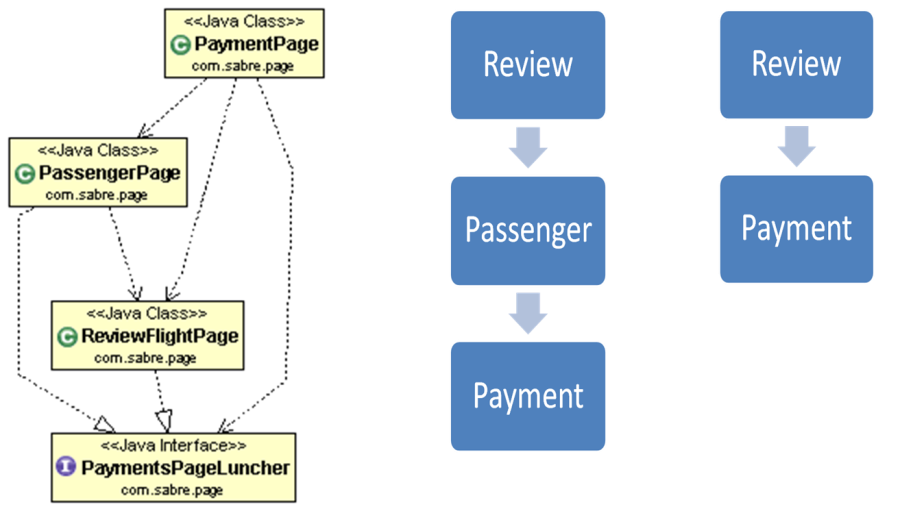
You need to create interface and implement that interface in all possible parents same as multi route page example steps 1 and 2. Step 3 will look like given below
public class PaymentPage extends WebDriverBaseTestPage<PaymentsPageLauncher> {
public PaymentPage() {
// set route according to current workflow
parent = (pageProps.getInt("review.next.flow") == 6) ? new ReviewFlightPage() : new PassengerPage();
}
}
Or alternatively override init parent:
@Override
protected void initParent() {
// set route according to current workflow
parent = (pageProps.getInt("review.next.flow") == 6) ? new ReviewFlightPage() : new PassengerPage();
}
Page Template
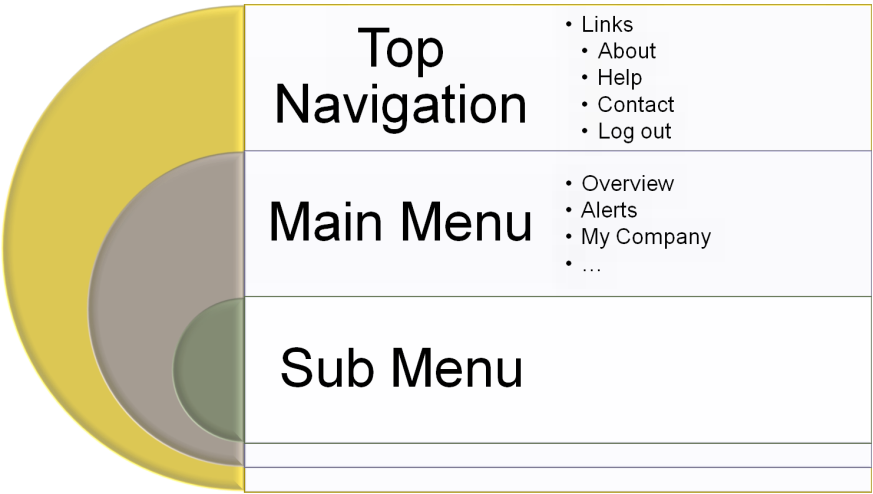
Template page implementation derives common functionality from Template. It will result in reusability of code and higher level of maintainability. TopNavTab and TabbedMenuItem perform like template for other pages. TopNavTab is extended by each Tab e.g. OverviewTab, MyCompanyTab
Linked Pages
Static Linked Page
public ViewPage clickSave() {
saveBtn.click();
ViewPage expectedPage = new ViewPage();
expectedPage.waitForPageToLoad();
return expectedPage;
}
Dynamic Linked page
Page can be linked with action in another page. Expected page can be provided while writing the test. For Example, in registration flow, expected page on “Save” action in “Edit Basic Info page” is “Edit contact Info Page”.
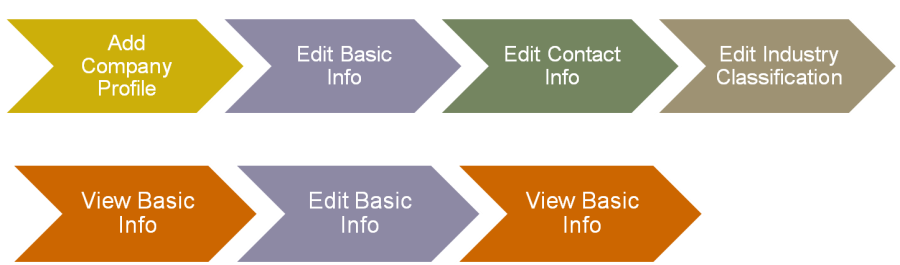
public <T extends BaseTestPage<TestPage>> T clickSave(T expectedPage) {
saveContinueBtn.click();
expectedPage.waitForPageToLoad();
return expectedPage;
}